How do I install docker and docker-compose on Amazon Linux 2 running on the EC2 or Lightsail cloud instance?
Before you read this article, consider using AWS Fargate.
1. The first step is to access the operating system with SSH. This step depends on how your machine is configured. I’ll show two options to get access:
SSH with a private key
ssh -i /path/to/the/key.pem ec2-user@ec2-ip-address-dns-name-here
OR
ssh ec2-user@ec2-ip-address-dns-name-here
2. Apply pending updates using the yum command:
sudo yum update
3. Search for the Docker package:
sudo yum search docker
4. Install docker with the command below:
sudo yum install docker
5. Add group membership for the default “ec2-user” so you can run all docker commands.
sudo usermod -a -G docker ec2-user id ec2-user
6. Enable docker service at boot time:
sudo systemctl enable docker.service
7. Start the Docker service:
sudo systemctl start docker.service
8. Check the docker service status, run:
sudo systemctl status docker.service
The expected return would be something like this
● docker.service - Docker Application Container Engine Loaded: loaded (/usr/lib/systemd/system/docker.service; enabled; vendor preset: disabled) Active: active (running) since Wed 2021-09-08 05:03:52 EDT; 18s ago Docs: https://docs.docker.com Process: 3295 ExecStartPre=/usr/libexec/docker/docker-setup-runtimes.sh (code=exited, status=0/SUCCESS) Process: 3289 ExecStartPre=/bin/mkdir -p /run/docker (code=exited, status=0/SUCCESS) Main PID: 3312 (dockerd) Tasks: 9 Memory: 39.9M CGroup: /system.slice/docker.service └─3312 /usr/bin/dockerd -H fd:// --containerd=/run/containerd/c... Sep 08 05:03:51 amazon.example.local dockerd[3312]: time="2021-09-08T05:03... Sep 08 05:03:51 amazon.example.local dockerd[3312]: time="2021-09-08T05:03... Sep 08 05:03:51 amazon.example.local dockerd[3312]: time="2021-09-08T05:03... Sep 08 05:03:51 amazon.example.local dockerd[3312]: time="2021-09-08T05:03... Sep 08 05:03:52 amazon.example.local dockerd[3312]: time="2021-09-08T05:03... Sep 08 05:03:52 amazon.example.local dockerd[3312]: time="2021-09-08T05:03... Sep 08 05:03:52 amazon.example.local dockerd[3312]: time="2021-09-08T05:03... Sep 08 05:03:52 amazon.example.local dockerd[3312]: time="2021-09-08T05:03... Sep 08 05:03:52 amazon.example.local systemd[1]: Started Docker Applicatio... Sep 08 05:03:52 amazon.example.local dockerd[3312]: time="2021-09-08T05:03... Hint: Some lines were ellipsized, use -l to show in full.
9. Check the Docker version:
docker version
The return would be something like this:
Client: Version: 20.10.13 API version: 1.41 Go version: go1.16.15 Git commit: a224086 Built: Thu Mar 31 19:20:32 2022 OS/Arch: linux/amd64 Context: default Experimental: true Server: Engine: Version: 20.10.13 API version: 1.41 (minimum version 1.12) Go version: go1.16.15 Git commit: 906f57f Built: Thu Mar 31 19:21:13 2022 OS/Arch: linux/amd64 Experimental: false containerd: Version: 1.4.13 GitCommit: 9cc61520f4cd876b86e77edfeb88fbcd536d1f9d runc: Version: 1.0.3 GitCommit: f46b6ba2c9314cfc8caae24a32ec5fe9ef1059fe docker-init: Version: 0.19.0 GitCommit: de40ad0
Need docker-compose, too?
You have two alternatives to install. See below:
Install using pip (recommended)
sudo pip3 install docker-compose
OR
Manually install
wget https://github.com/docker/compose/releases/latest/download/docker-compose-$(uname -s)-$(uname -m) sudo mv docker-compose-$(uname -s)-$(uname -m) /usr/local/bin/docker-compose sudo chmod -v +x /usr/local/bin/docker-compose
To verify that the installation was successful, can you use the command:
docker-compose version
Should you see something like:
docker-compose version 1.29.2, build unknown docker-py version: 5.0.3 CPython version: 3.7.10 OpenSSL version: OpenSSL 1.0.2k-fips 26 Jan 2017
Bonus: install ctop
ctop provides a concise and condensed overview of real-time metrics for multiple containers.
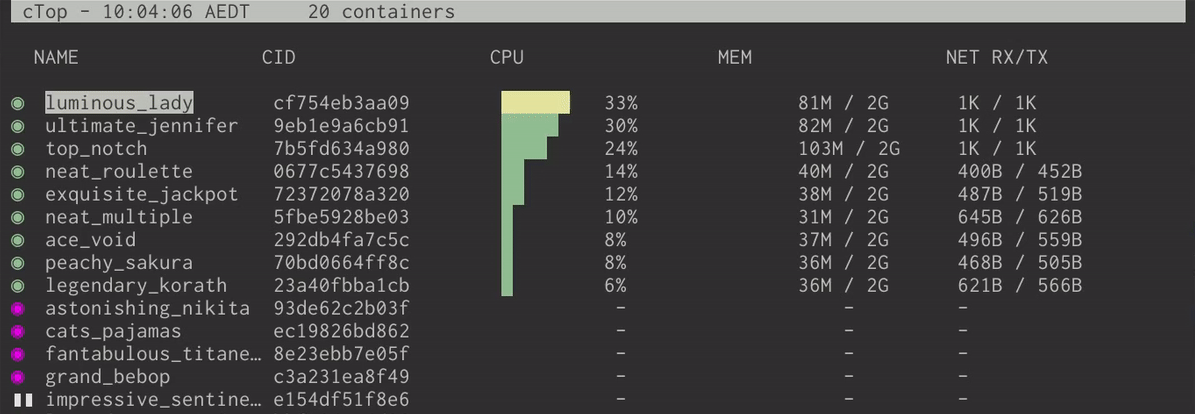
$ sudo wget https://github.com/bcicen/ctop/releases/download/v0.7.7/ctop-0.7.7-linux-amd64 -O /usr/local/bin/ctop $ sudo chmod +x /usr/local/bin/ctop
@michels gave that tip; thanks!




